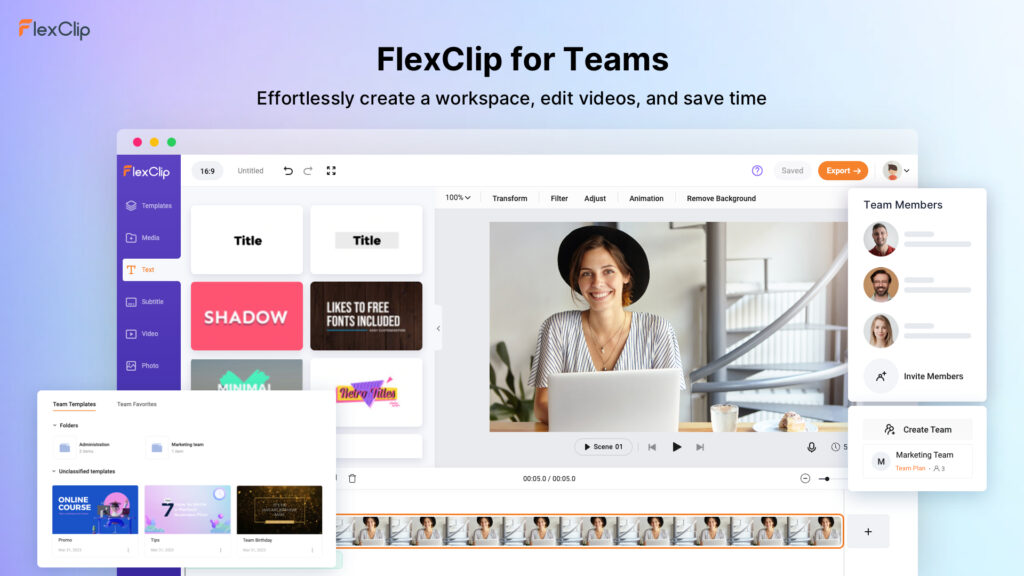1. Clipchamp:
Clipchamp offers AI-driven editing tools like automatic trimming and stabilization, alongside advanced effects and filters for enhancing videos with ease. Clipchamp offers free versions of their video editing software. It includes AI-driven features.
For online video editing, Clipchamp is an excellent option. It allows users to edit videos directly
through web browsers, offering a variety of features and tools for creating and enhancing videos without the need to download or install software.
This video editing software stands out as exceptional due to the following features:
- AI-driven editing tools for automatic trimming, cropping, and stabilization.
- Advanced effects and filters powered by AI for enhancing videos.
- Automatic audio enhancement to optimize sound quality.
- AI-powered transcription and subtitling for accessibility and SEO.
- Intelligent video compression for faster uploads and sharing.
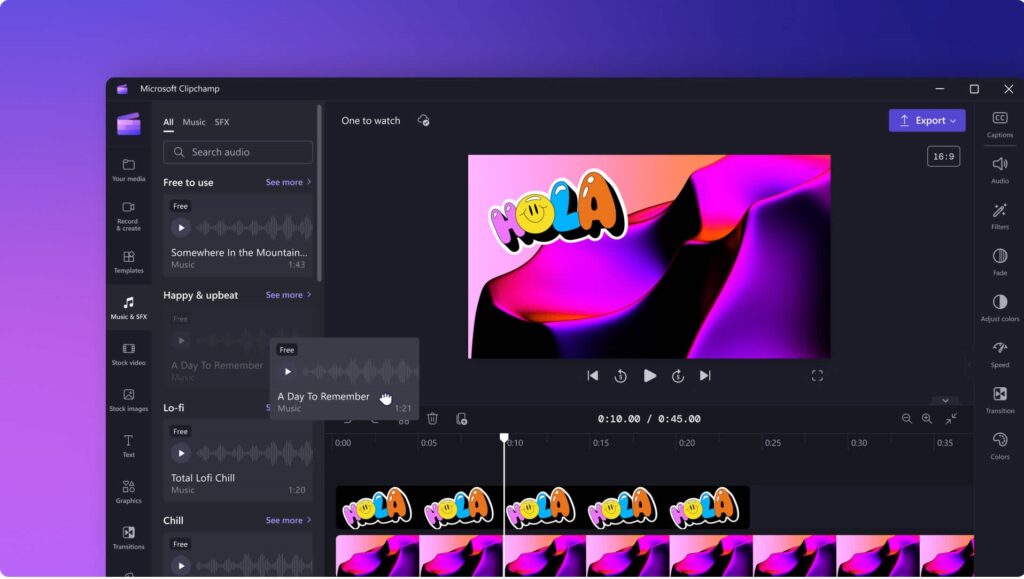
2. Magisto:
Magisto employs Smart Storyboard technology and AI-driven editing suggestions to create polished videos from raw footage, along with automatic scene detection and facial recognition for seamless edits. Magisto is tailored towards beginners in video editing. Magisto offers mobile applications that can be used on phones for video editing.
- Smart Storyboard technology for automatic video creation from raw footage.
- AI-driven editing suggestions based on desired themes and styles.
- Automatic scene detection and organization for seamless editing.
- AI-powered facial recognition for smoother transitions and focus adjustments.
- Intelligent music selection to match the mood and pace of the video.
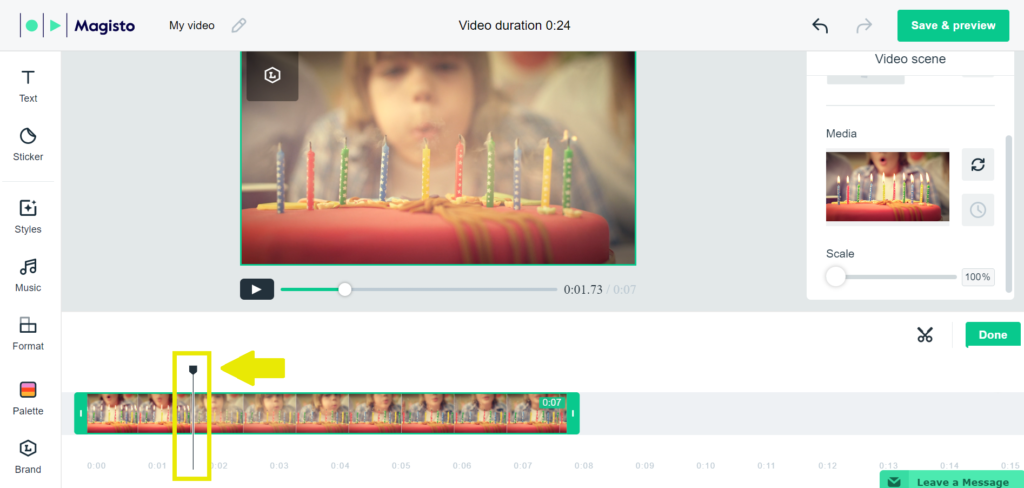
3. Adobe Premiere Rush:
Adobe Premiere Rush provides AI-based features such as auto-ducking for audio balance, smart crop and resizing options, along with color correction and reframing tools for professional-looking results. Adobe Premiere Rush is considered professional video editing software. It offers a range of advanced features such as color correction, audio balancing, and precise editing tools, making it suitable for professional video editing tasks. Adobe Premiere Pro is the best option for most people and has lots of reviews.
For both Mac users and Windows users, Adobe Premiere Rush is a suitable option. Adobe Premiere Rush offers mobile applications that can be used on phones for video editing.
- AI-based auto-ducking for balancing background music and dialogue.
- Smart crop and resizing options for optimizing videos across platforms.
- AI-driven colour correction and grading for professional-looking results.
- Auto reframing for adapting videos to different aspect ratios.
- Intelligent audio clean-up to remove background noise and enhance clarity.
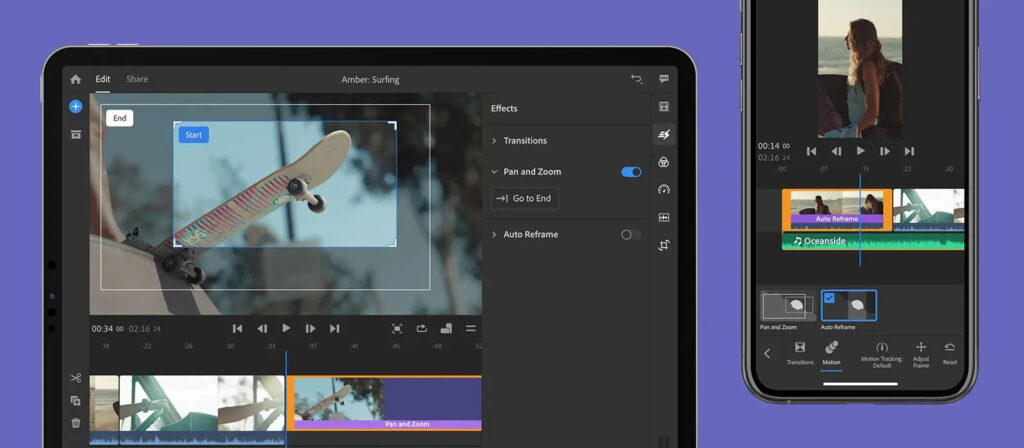
4. InVideo:
InVideo stands out with its AI-driven templates, smart text-to-speech feature, automatic subtitle generation, and video analytics, making video creation and editing intuitive and efficient.
- AI-driven templates for quick and easy video creation.
- Smart text-to-speech feature for adding voiceovers in multiple languages.
- AI-powered scene recognition for automating video editing tasks.
- Automatic subtitle generation and translation for global audiences.
- Intelligent video analytics for tracking engagement and performance.
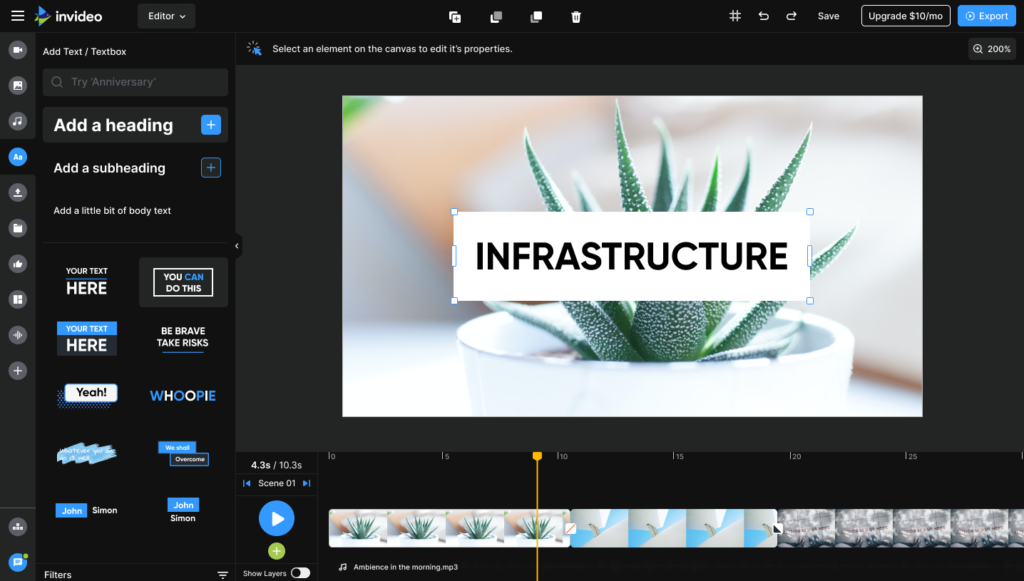
5. FlexClip:
FlexClip offers AI-driven storyboard templates, smart merging and splitting capabilities, alongside features like AI-powered voiceover recording and automatic background removal for dynamic visuals. FlexClip offers free versions of their video editing software. It includes AI-driven features. FlexClip is tailored towards beginners in video editing.
For online video editing, Flexchip is an excellent option. It allows users to edit videos directly
through web browsers, offering a variety of features and tools for creating and enhancing videos without the need to download or install software
This is one of the best video editing software because of the following features:
- AI-driven storyboard templates for fast video creation.
- Smart video merging and splitting for seamless editing.
- AI-powered voiceover recording with natural-sounding voices.
- Automatic background removal and replacement for dynamic visuals.
- Intelligent watermarking for branding and copyright protection.